How can I delete the register payment method on customer portal?
Do you want to delete the registered payment method on your customer portal?
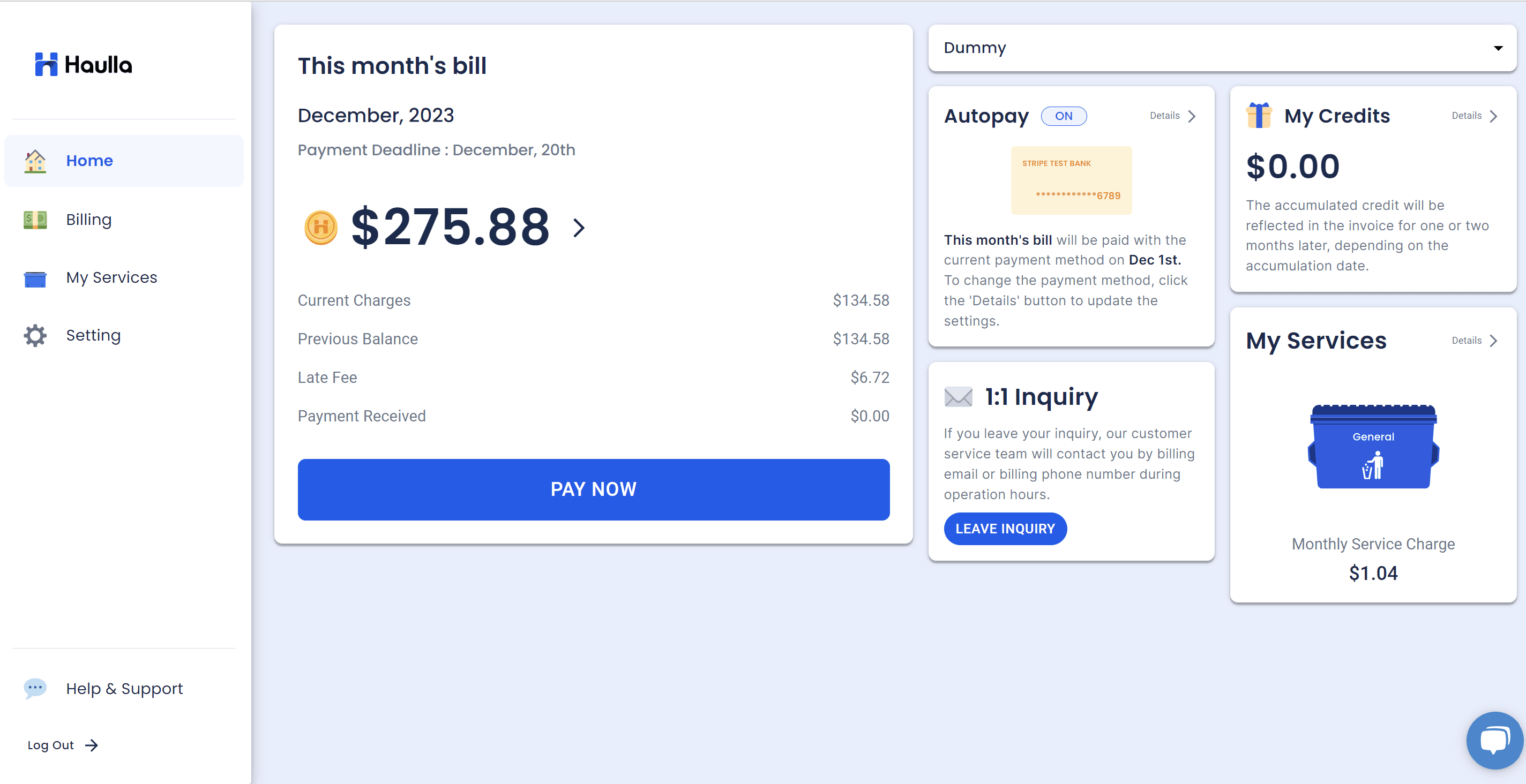
First, please click Setting button on the left panel or click Details button in the autopay container.
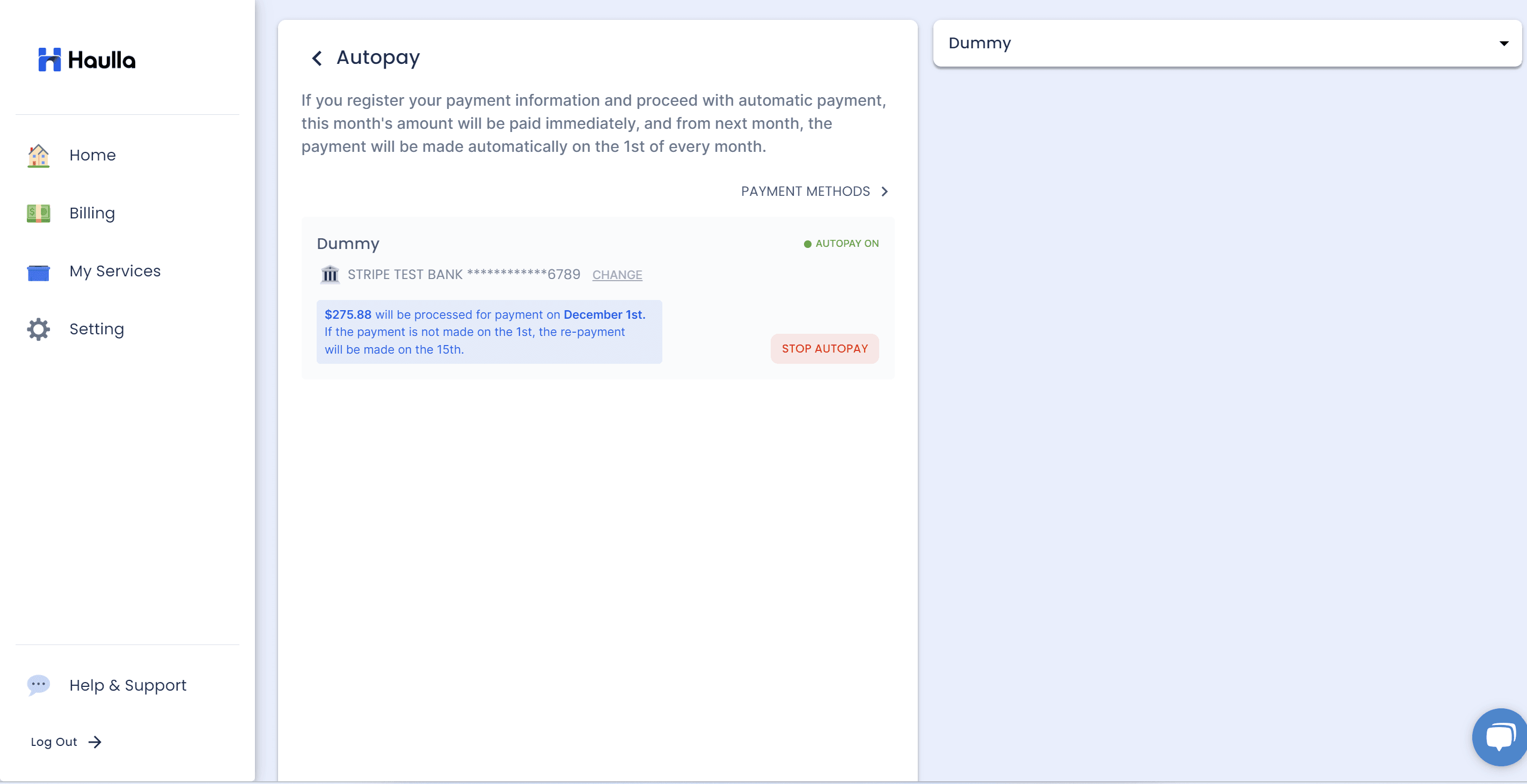
To manage registered payment method, please click PAYMENT METHODS button to move on.
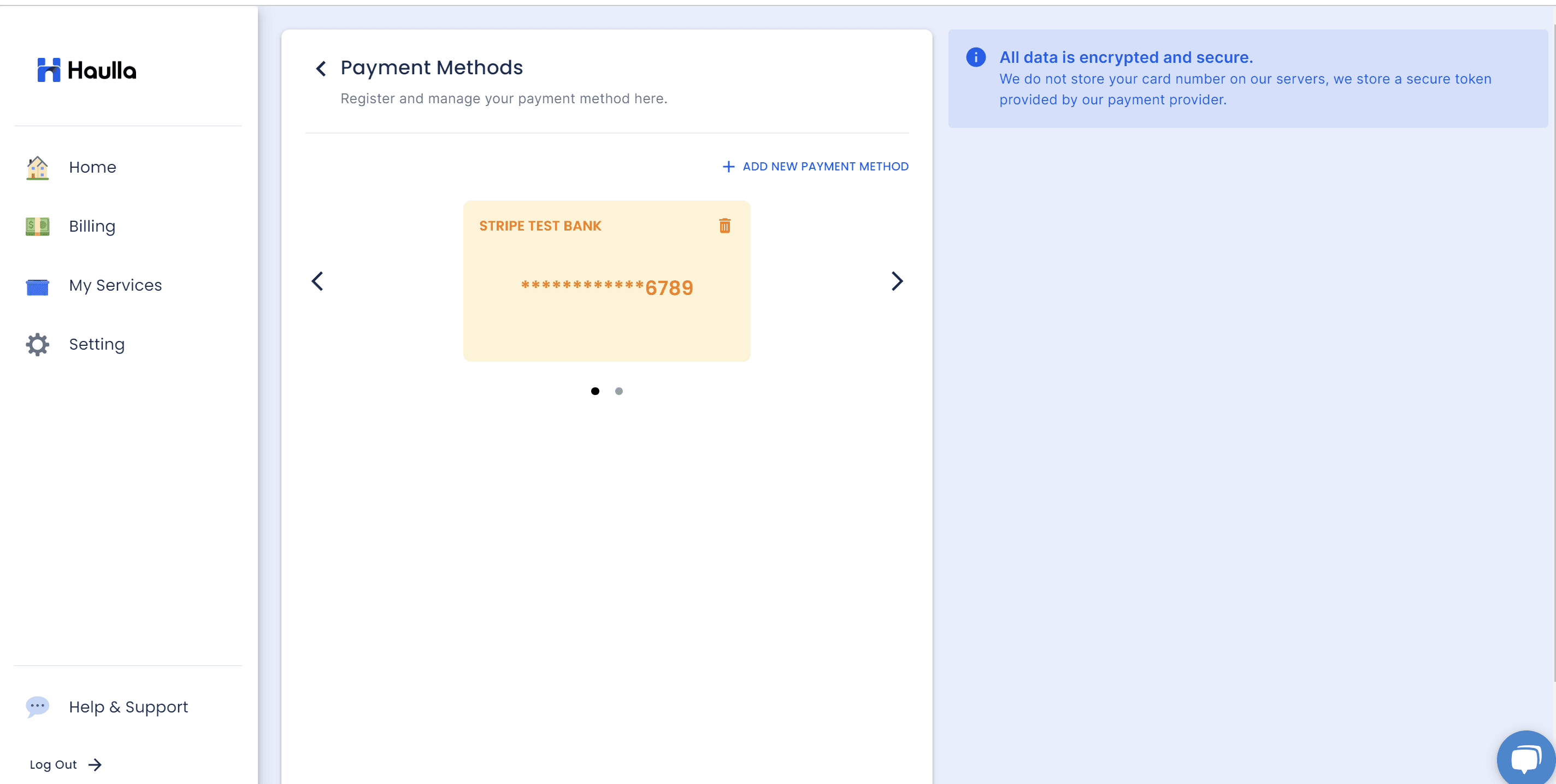
To delete the payment method, please click the trash can icon in the payment information which you want to delete.
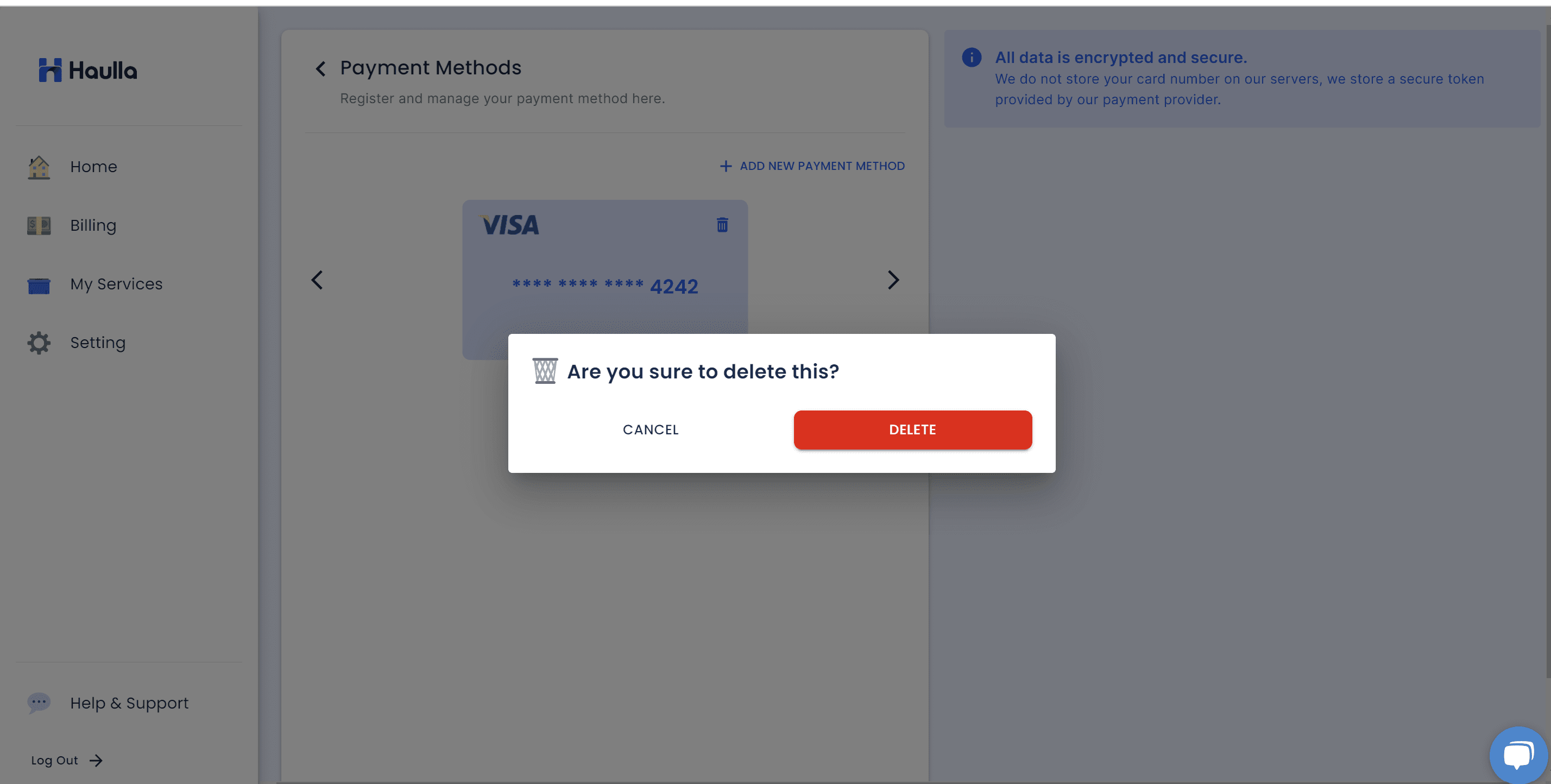
If the card is not registered with autopay, this dialog will be displayed. If you want to delete it, click the go for it button.
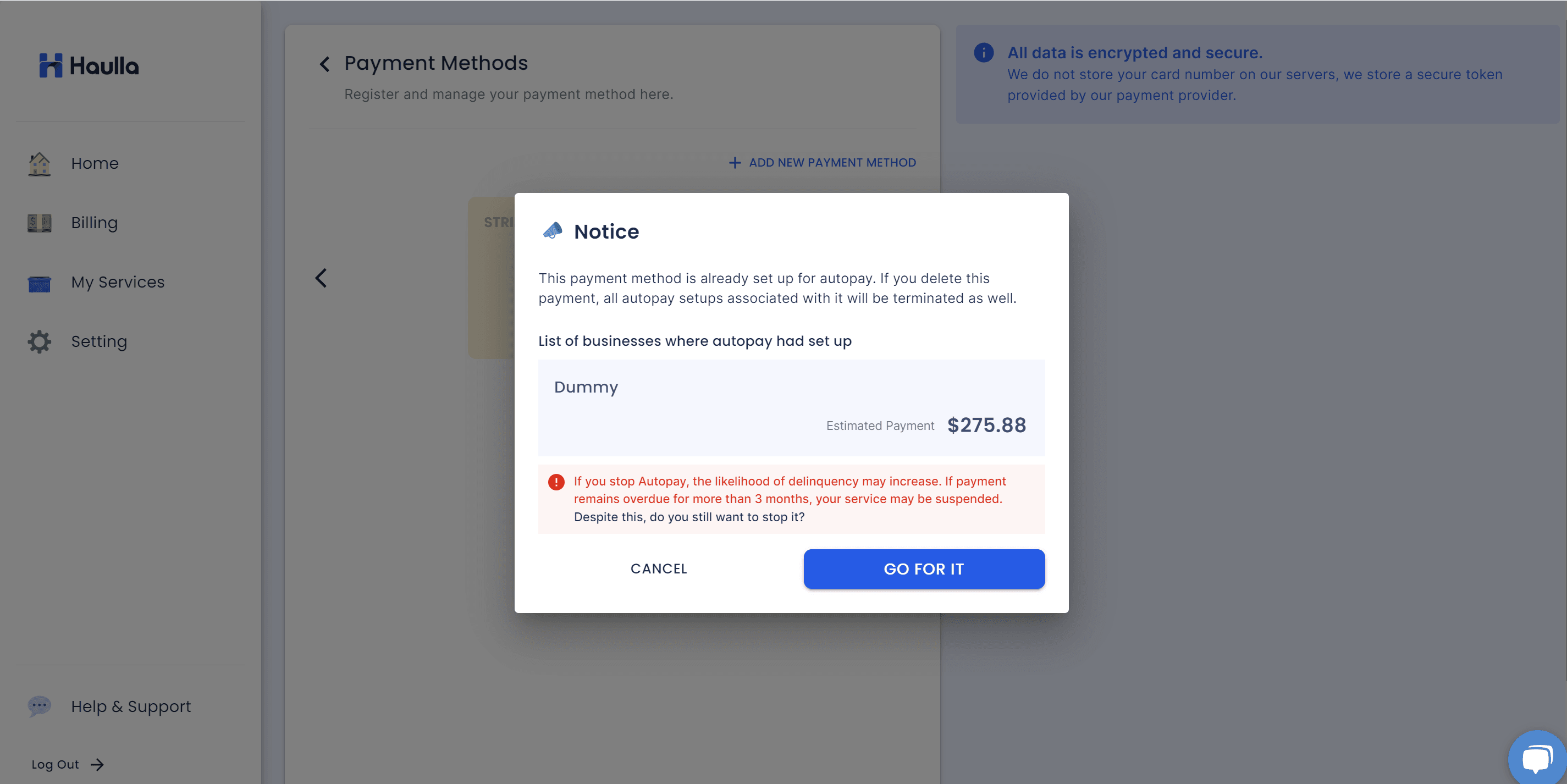
If the card is registered with autopay, this dialog will be displayed. If you delete the payment method which is registered with autopay, the autopay will also automatically stop.
If you want to delete it anyway, please click GO FOR IT button.
